Calling all crypto enthusiasts and Telegram warriors! Hamster Kombat, the exciting new Telegram game, is generating a buzz with its upcoming airdrop. To claim your potential rewards, you’ll need to connect your Ton wallet to the game. Fear not, brave battlers, for this guide will equip you with the knowledge to seamlessly link your financial arsenal to Hamster Kombat.
How To Connect Hamster Kombat To Wallet
Wallet Selection: When it comes to connecting your financial firepower, you have two primary options:
- Dedicated TON Wallet (Recommended): For potentially smoother interaction with Hamster Kombat, consider using a dedicated TON wallet like Tonkeeper. This offers a separate app specifically designed for TON transactions. If you haven’t already joined the Hamster Kombat Telegram channel, fret not! Instructions on creating a TON wallet are often readily available within the channel.
- Telegram Wallet: Prefer a more streamlined approach? You can utilize the built-in Telegram wallet. This eliminates the need for a separate app, offering convenience for those who already manage their finances within Telegram.
Choosing your preferred wallet type boils down to personal preference. Dedicated TON wallets might offer enhanced functionality, while the Telegram wallet provides a more unified experience.
Connecting Your Wallet
Now that you’re armed with the necessary tools, it’s time to connect your wallet to Hamster Kombat. Here’s a step-by-step guide to guide you through the process:
1. Launch the Hamster Kombat App
Within your Telegram app, locate the Hamster Kombat bot. Once found, initiate the bot and prepare to enter the arena.
2. Locate the Airdrop Option
Navigate through the bot’s menu to find the section dedicated to the airdrop. This might initially display “Coming Soon.” Patience is key! If you encounter this message, simply restart your Mobile Or Telegram app and try again.
3. Connect Your Wallet
Once you’ve located the airdrop section, look for a button or option labeled “Connect Your Wallet.” This button serves as the portal between your financial reserves and the potential airdrop rewards. Click on it to initiate the connection process.
4. Choose Your Wallet Connection Method
Upon clicking the “Connect Your Wallet” button, you might be presented with a selection of connection options. These options will depend on whether you opted for a dedicated TON wallet or the Telegram wallet in step 1.
5. Select Your Preferred Wallet
If you chose the Telegram wallet, you can simply select that option. However, if you opted for a dedicated TON wallet like Tonkeeper, choose the corresponding option here. This ensures a smooth connection between your chosen wallet and the Hamster Kombat game.
6. Authorize the Connection
Click on the “Connect Wallet” button to proceed. Depending on your chosen wallet type, you might see a pop-up message requesting your permission. This message typically asks you to grant Hamster Kombat access to your TON address (or Telegram wallet, depending on your choice). Don’t be alarmed! This is a standard security measure. Carefully review the request and ensure you trust the Hamster Kombat bot before proceeding.
7. Confirmation and Completion
Upon granting permission, you should see a confirmation message within the Telegram app. This message signifies that your chosen wallet is now successfully connected to Hamster Kombat. Congratulations, brave battler! You’re now one step closer to claiming those potential airdrop rewards.
Remember:
- Always be cautious when granting access to your wallet. Ensure you’re interacting with the official Hamster Kombat bot to avoid any security risks.
- If you encounter any difficulties during the connection process, don’t hesitate to seek help from the Hamster Kombat Telegram channel community.
With your wallet connected, you’re now positioned to claim your potential airdrop rewards once they become available. Keep an eye on the Hamster Kombat Telegram channel for further updates and announcements. Now, go forth, conquer the crypto critters of Hamster Kombat, and emerge victorious with a bounty of rewards!
Source: Lovekaran Sandhu





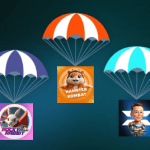

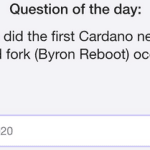

 Share on WhatsApp
Share on WhatsApp
 Share on Twitter
Share on Twitter
 Share on Facebook
Share on Facebook
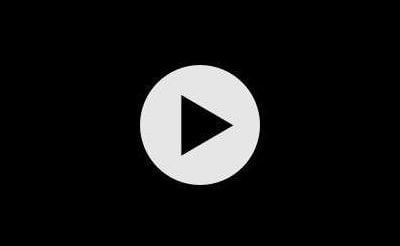




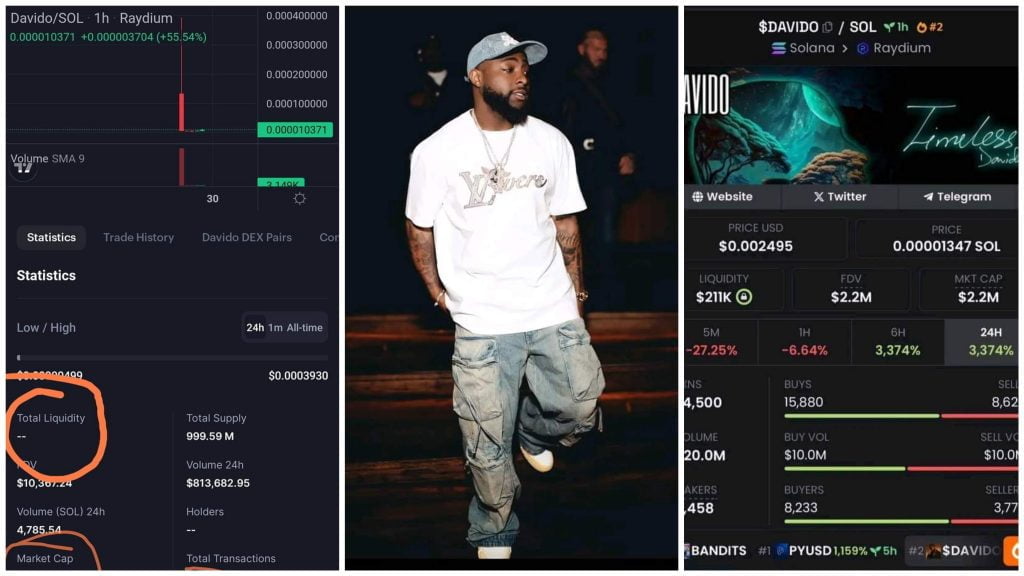
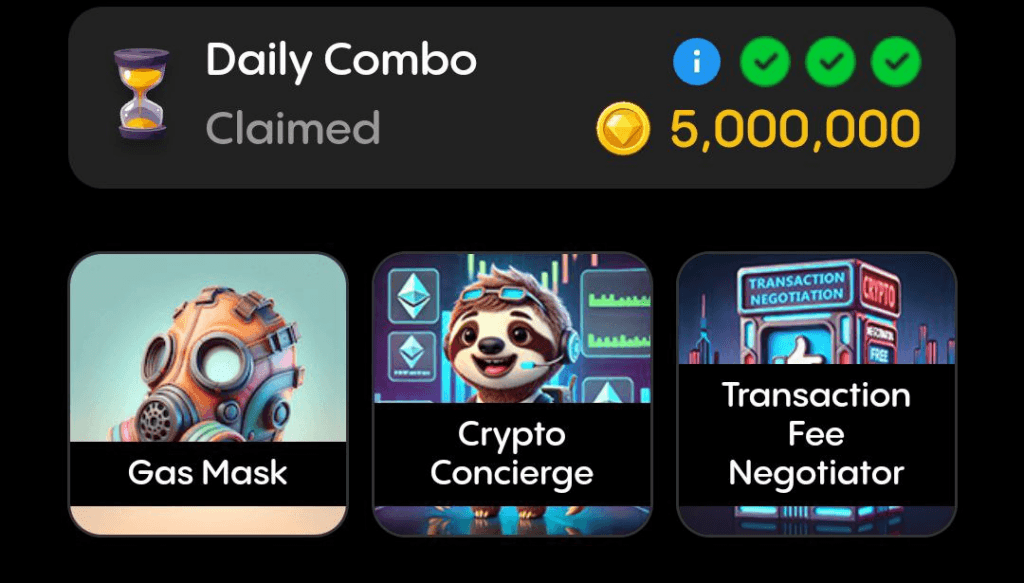
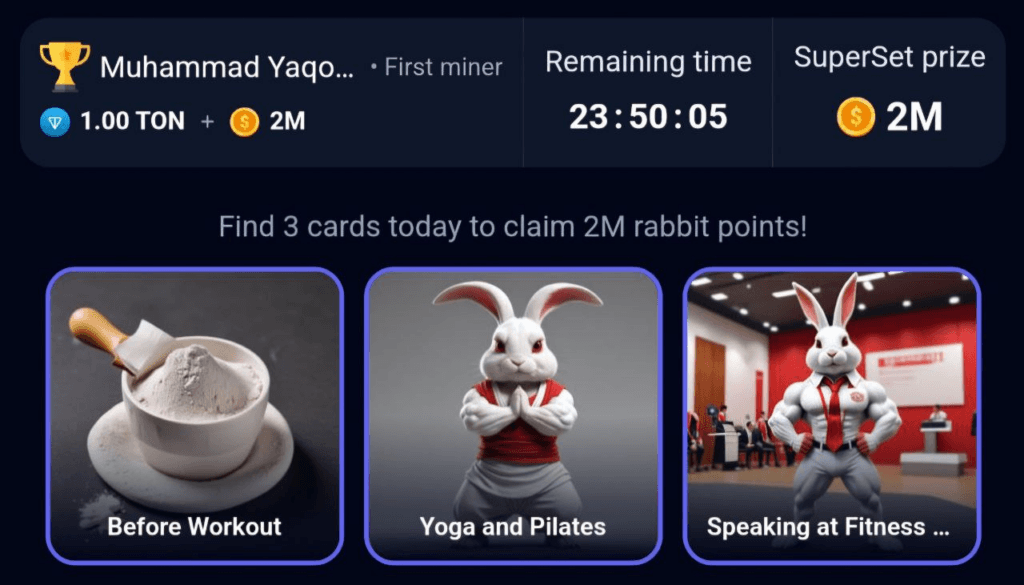
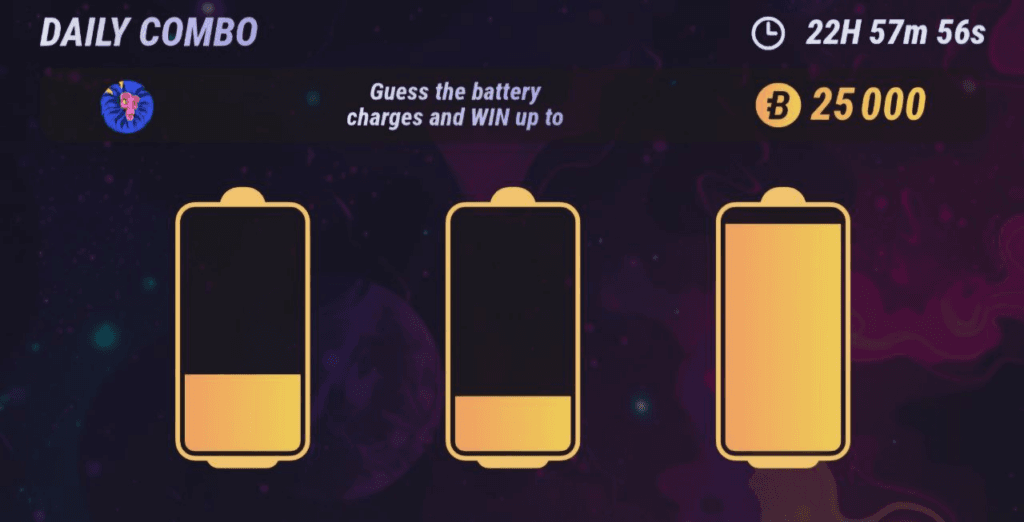





Be the first to comment